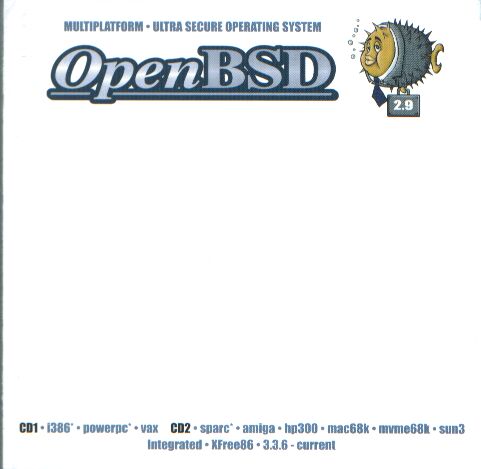
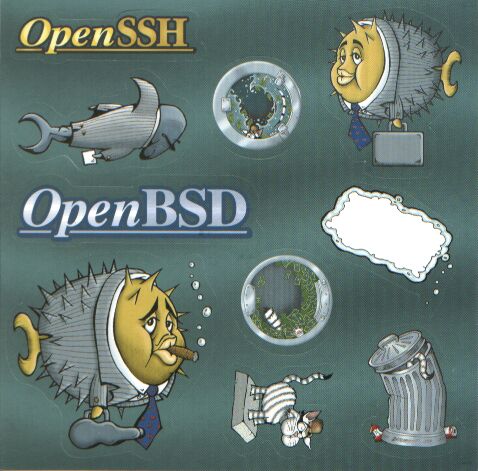 Als erstes erzeugt man also eine Bootdiskette. Am einfachsten geht dieses
mit dem Programm "rawrite" in der DOS/Windows-Welt oder dd unter *ix/BSD. Als
Floppy-Image habe ich floppyc2.fs aus dem Verzeichnis 2.9/i386/ von der
OpenBSD-CD verwendet. Nach dem Booten von der Diskette, wählt man
Update aus (die Daten natürlich an die eignen Gegebenheiten anpassen!):
Als erstes erzeugt man also eine Bootdiskette. Am einfachsten geht dieses
mit dem Programm "rawrite" in der DOS/Windows-Welt oder dd unter *ix/BSD. Als
Floppy-Image habe ich floppyc2.fs aus dem Verzeichnis 2.9/i386/ von der
OpenBSD-CD verwendet. Nach dem Booten von der Diskette, wählt man
Update aus (die Daten natürlich an die eignen Gegebenheiten anpassen!):
CONGRATULATIONS! You have successfully upgraded
OpenBSD! To boot the
installed system, enter halt at the command
prompt. Once the system has
halted, reset the machine and boot from the
disk.
# halt
zurück zur OpenBSD-Übersicht
Letzte Aktualisierung dieser Seite: 15. Juni 2001