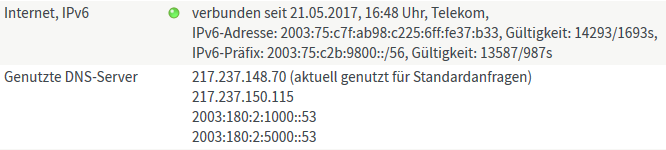
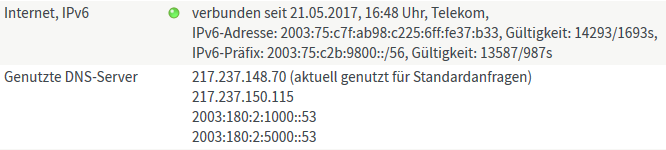
After install, make the system a little bit more user friendly. Add following lines to the .profile file:
PKG_PATH=http://ftp.hostserver.de/pub/OpenBSD/6.1/packages/amd64/ export PKG_PATH alias 'll=ls -l'Logout and in again, now install three packages. Joe is a nice editor (I'm not a fan of vi). Wget is always a good helper to download something and we need programs from the wide-dhcpv6 package:
pkg_add joe wget wide-dhcpv6Now patch everything so the system is up to date:
cd /usr cvs -qd anoncvs@ftp.hostserver.de:/cvs checkout -rOPENBSD_6_1 -P srcSee errata page for installation details.
Now create all the required files:
inet 0.0.0.0 255.255.255.255 NONE \
pppoedev vlan7 authproto pap \
authname AAAAAAAAAAAAAAAAAATTTTTTTTT0001@t-online.de authkey passwort \
up
dest 0.0.0.1
inet6 eui64
!/sbin/route add default -ifp pppoe0 0.0.0.1
!/sbin/route delete -inet6 default
!/sbin/route add -inet6 default -ifp pppoe0 fe80::%pppoe0
!/sbin/ifconfig pppoe0 inet6 autoconf -autoconfprivacy
!/etc/rc.d/wait300seconds
!/etc/rc.d/dhcp6c restart
!/etc/rc.d/wait5seconds
!/etc/rc.d/rtadvd restart
The problem is that it takes up to 2-3 minutes before the PPPoE session is
up. So we wait 5 minutes before we start dhcp6c and rtadvd.
#!/bin/sh sleep 300
#!/bin/sh sleep 5
chmod 500 /etc/rc.d/wait*
inet 10.0.0.1 255.255.255.0 NONE inet6 eui64 mediaopt hostap nwid PennyGetYourOwnWLAN wpakey EinPasswort12345 wpaprotos wpa2 up
inet 192.168.44.2 255.255.255.0 192.168.44.255 inet6 eui64
up
vlan 7 vlandev re1 upTelekom VDSL expect the PPPoE session in VLAN 7, so we must create this.
search fritz.box nameserver 217.237.148.70 nameserver 217.237.150.115 nameserver 2003:180:2:1000::53 nameserver 2003:180:2:5000::53
net.inet.ip.forwarding=1 net.inet6.ip6.forwarding=1
dhcpd_flags=re0 rum0 rtadvd_flags=re0 rum0 dhcp6c_flags=pppoe0
rum0:\ :rdnss="2003:180:2:1000::53,2003:180:2:5000::53":\ :raflags#64: re0:\ :rdnss="2003:180:2:1000::53,2003:180:2:5000::53":\ :raflags#64:My Windows 7 box only accepted the RA with prefix length /64, everything else like a /60 is ignored.
interface pppoe0 {
send ia-pd 0;
send domain-name-servers;
send rapid-commit;
};
id-assoc pd {
prefix-interface rum0 {
sla-id 0;
sla-len 8;
};
prefix-interface re0 {
sla-id 4;
sla-len 8;
};
};
Here too, sla-len 8 mean that a /64 prefix is announced.
#!/bin/sh
daemon="/usr/local/sbin/dhcp6c"
. /etc/rc.d/rc.subr
rc_reload=NO
rc_check() {
kill -0 $(cat /var/run/dhcp6c.pid)
}
rc_stop() {
kill -TERM $(
cat /var/run/dhcp6c.pid
rm -f /var/run/dhcp6c.pid 2> /dev/null > /dev/null
)
}
rc_cmd $1
chmod 500 /etc/rc.d/dhcp6c
option domain-name "fritz.box";
option domain-name-servers 217.237.148.70, 217.237.150.115;
default-lease-time 43200;
max-lease-time 86400;
subnet 10.0.0.0 netmask 255.255.255.0 {
option routers 10.0.0.1;
range 10.0.0.10 10.0.0.20;
}
subnet 192.168.44.0 netmask 255.255.255.0 {
option routers 192.168.44.2;
range 192.168.44.50 192.168.44.254;
}
set skip on lo
match in all scrub (no-df random-id)
match on pppoe0 scrub (max-mss 1440)
match out on egress inet from !(egress:network) to any nat-to (egress:0)
# RFC 4890, section 4.4
pass quick inet6 proto icmp6 to { (self) ff02::/16 } icmp6-type \
{ 133 143 135 136 141 142 130 131 132 143 148 149 151 152 153 }
# RFC 4890, section 4.3
pass quick inet6 proto icmp6 icmp6-type { 1 2 3 4 128 129 144 145 146 147 }
# DHCPv6 client: receive responses to IA_PD requests
pass quick inet6 proto udp to (self) port dhcpv6-client
# Pass all outbound IPv6 traffic
pass out quick inet6 from { (self) (rum0:network) }
pass out quick inet6 from { (self) (re0:network) }
block return # block stateless traffic
pass # establish keep-state
# By default, do not permit remote connections to X11
block return in on ! lo0 proto tcp to port 6000:6010
zurück zur OpenBSD-Übersicht
Letzte Aktualisierung dieser Seite: 22. Mai 2017